Automating reporting with macros and pivot tables in Excel seems like a great time-saver at first. With a single click, you have a refreshed report with updated data.
But as the business grows, so do the spreadsheets.
A broken formula or misaligned data range causes errors that ripple throughout the report. The more complex your data gets, the harder it is to manage multiple tabs, track down missing figures, and keep up with constant updates.
This worsens when multiple departments send data in varying formats—spreadsheets, CSV files, and exports from different software tools, and the finance team is left scrambling to reconcile countless versions and ensure accuracy.
The endless cycle of manual updates and corrections makes it impossible for finance teams to provide real-time insights or focus on value-added tasks.
So, in this article, we will explore options to automate financial reporting and understand their capabilities.
Can financial reporting be automated?
Yes, financial reporting can be automated.
Rather than relying on manual data entry, which is prone to mistakes, you can use dedicated tools to pull data from multiple systems, validate it, and generate reports in real-time.
Such automation tools integrate different software platforms and apply predefined rules to ensure that data is accurate and consistent. The result is faster, more accurate financial reports that provide insights without the need for constant human intervention.
Thus, financial report automation reduces human error and frees up finance teams, allowing them to focus on higher-level tasks like analysis and strategy. It also ensures reports are updated in real time, providing a clear picture of the company’s financial health whenever needed.
Here are the key capabilities of financial report automation.
Data Consolidation
Manually pulling data from various sources—accounting systems, ERP systems, department-specific software, and even Excel spreadsheets—is time-consuming and error-prone.
Automated systems pull data from multiple sources, bringing everything into a centralized platform in real time. This allows seamless access across departments, making it easier to collaborate and analyze financial performance without delays or discrepancies.
Data Validation
In manual systems like Excel, data validation involves cross-referencing data from different sources, which is prone to mistakes.
Automated validation processes check for anomalies, duplicates, or missing entries automatically. These systems apply predefined business rules to flag any inconsistencies, saving time and reducing errors. This helps ensure that the data being reported is accurate and reliable, leading to more trustworthy financial insights.
Approvals
Instead of manually sending files back and forth for review and approval, automated systems route documents through the necessary channels, ensuring they reach the right people at the right time.
Approvals are done with a few clicks, and automated reminders ensure that bottlenecks are avoided. This reduces the risk of delays and missed deadlines, making it easier to close the books on time and with fewer errors.
Audit Trail
With manual processes, tracking down who made changes or approved a transaction is tedious.
Automation keeps a timestamped log of every action, making it easy to audit, spot discrepancies, or identify issues. This saves time and ensures all activities are well-documented for future reference.
Dashboards
Instead of manually compiling data and building charts, automation tools automatically generate insights based on live data, giving you an up-to-date snapshot of key metrics.
Dashboards help finance teams make faster, more informed decisions by providing easy-to-read graphs, charts, and reports. These visuals are customizable to focus on what matters most to the business, whether it’s cash flow, profitability, or expense trends, allowing finance leaders to stay agile.
Account Reconciliation
Manually reconciling accounts is a tedious task.
Automated account reconciliation tools match transactions from various systems, flagging discrepancies and allowing for real-time resolution. This means less time spent chasing after mismatched entries or manually correcting errors, freeing finance teams to focus on resolving any true exceptions and reducing the risk of errors during month-end close.
Report Creation
Instead of building reports from scratch in Excel, automation software generates accurate, comprehensive financial reports based on pre-set templates and real-time data.
You can produce balance sheets, income statements, and cash flow reports instantly, ensuring that stakeholders always have the latest insights.
Automation also allows for customization, meaning reports can be tailored to specific business needs or regulatory requirements, providing both high-level overviews and detailed financial insights at the click of a button.
How to Automate Financial Reports?
Various tools are available to automate financial reports — including accounting software, enterprise resource planning (ERP) systems, and dedicated reporting automation platforms.
If you solely use Excel for reporting, it's worth investing in solutions like ERPs, accounting software, or dedicated reporting platforms. These tools will help you move away from manual processes and streamline your financial reporting.
Here’s a list of the financial reporting tools organized by their suitability for different business sizes.
Suitable for Small Businesses
- Xero: Ideal for small to medium-sized businesses, Xero provides user-friendly accounting features that automate invoicing, bank reconciliation, and expense management.
- QuickBooks: Particularly popular among small businesses, QuickBooks simplifies income and expense tracking, payroll management, and report generation with an intuitive interface.
- Zoho Books: A cost-effective solution for small businesses, Zoho Books helps manage finances and automate workflows, making it suitable for businesses with basic accounting needs.
Suitable for Medium to Large Businesses
- Sage Intacct: Designed for medium to large businesses, Sage Intacct automates billing, revenue recognition, and financial reporting, offering customizable dashboards for real-time insights.
- Microsoft Dynamics 365: This ERP system integrates CRM and financial management, providing advanced financial reporting capabilities ideal for growing medium to large organizations.
- NetSuite: A comprehensive ERP system, NetSuite is suitable for growing businesses that require an all-in-one solution for complex financial management and real-time reporting. It offers comprehensive financial management, including real-time dashboards, automated financial reports, and advanced analytics.
Suitable for Large Enterprises
- BlackLine: Tailored for large enterprises, BlackLine automates accounting processes like reconciliations and compliance reporting, streamlining financial close processes and enhancing visibility.
- Workiva: Designed for organizations that need to produce detailed regulatory and financial reports, Workiva automates the reporting process from data collection to final creation, making it suitable for large enterprises with complex reporting requirements.
Dedicated Solution for Managing Decentralized Spending
In a large organization with multiple branches, finance teams become overwhelmed with data even with an ERP system.
Gathering and reconciling reports from different sources is time-consuming and prone to errors. Different spending practices and approval processes across branches force finance teams to spend excessive time on manual reconciliation instead of focusing on strategic analysis.
So, while ERPs are effective for centralized financial management, they do not suffice for organizations with decentralized spending. In these cases, a dedicated spend management platform adds significant value.
A spend management platform captures spending data at the point of purchase, integrating seamlessly with existing ERPs. This allows finance teams to gain real-time visibility into business expenses, identify trends and enforce compliance.
Here is what you can expect from a spend management platform like Pluto.
Expense Filing

Pluto simplifies expense filing by allowing employees to upload expenses with just a click from a mobile or web app.
With built-in optical character recognition (OCR), the platform automatically captures key information from receipts and invoices. This reduces the need for manual data entry, ensuring that submissions are accurate and timely.
The OCR also detects duplicate receipts, flagging them to prevent dual payments, reimbursement mistakes, and potential fraud. This ensures that expense submissions are accurate, timely, and secure.
Moreover, all invoices and receipts are stored in one centralized platform, making it easy to access essential documents whenever needed. This not only improves efficiency but also helps ensure compliance, as you can quickly find and retrieve the necessary information for audits or reviews.
Account Payable Automation

Pluto automates accounts payable by capturing invoices and related documents—such as purchase orders (POs) and goods received notes (GRNs)—in one place.
This centralization simplifies the approval and processing of invoices, ensuring that payments are made on time and in line with vendor agreements.
Granular Approvals

Pluto enables you to create custom approval workflows.
With trigger-based routing, expenses are sent directly to the relevant stakeholders for review. Each approver can access all necessary information in one place, making the process straightforward.
Pluto also allows for parallel approvals and conditional routing (if-then rules), allowing granular expense control.
Audit Trail

An audit trail is maintained within Pluto, recording all changes and transactions. This promotes transparency and accountability, making it easier for organizations to conduct audits and comply with financial regulations.
Real-Time Dashboards

Real-time dashboards provide insights into spending patterns and financial performance. You can monitor budgets and track expenses at a glance, enabling finance teams to make informed decisions and plan strategically based on current data.
ERP Integrations

Pluto integrates seamlessly with existing ERP systems, ensuring that all financial data is synchronized across platforms.
Pluto’s integration reduces the need for manual data entry or imports, improving the overall efficiency of the accounting process. By syncing expense data with ERP systems, Pluto ensures that finance teams have a complete view of the company’s financial health in one place, enabling smoother audits, more accurate financial reporting, and better overall budget management.
Ripple Effect of Financial Reporting Automation
Incorporating financial tools such as ERPs and spend management platforms enhances collaboration and efficiency across the organization.
Employees benefit from streamlined processes that minimize manual tasks like expense filing and approvals. User-friendly interfaces allow them to quickly submit expenses, enabling them to focus on their core responsibilities.
Managers gain insights through comprehensive reporting and analytics, allowing them to monitor budgets, identify spending trends, and make informed decisions. This visibility fosters accountability and drives performance improvements within teams.
For finance and accounting teams, these systems simplify reconciliation and reporting processes. Automated workflows reduce errors and ensure compliance with internal controls. A centralized view of financial data enables finance teams to provide strategic insights, shifting their focus from administrative tasks to value-added activities.
Overall, incorporating ERPs and spend management platforms creates a more efficient, transparent, and responsive organizational environment, benefiting all internal stakeholders.
To learn more about how Pluto can help you automate financial reporting, book a demo today.
.png)


.png)

.webp)
%20(1).webp)