You have just received an OTP, and now you are guessing which one of your employees is spending this amount and why. You don’t have time to review it, nor can you delay the payment too much. You neither have control nor visibility. This is the problem of shared corporate cards.
If you want to make it simpler for your employees, invest in expense management software. It is an automation tool to streamline employee-related expenses—reimbursement, petty cash, and corporate cards. In addition, it offers a centralized platform with real-time visibility into how employees spend company money. As a result, the entire cycle of approval and accounting becomes simpler.
In this post, we share the top six expense management software to help you get started.
What Is Expense Management Software?
Expense management software helps businesses control, track, and streamline employee-related expenses. These expenses can include reimbursements, travel costs, petty cash, and corporate card spending. By using automation, an expense management software reduces manual work, provides visibility, and enhances the overall efficiency of expense handling.
An expense management software simplifies the process of submitting, approving, and tracking expenses in one place. For employees, it offers an easy way to log and track expenses without endless paperwork or delays. For managers and finance teams, it provides a real-time overview of spending, helping to enforce budgets and prevent overspending. It’s particularly helpful for businesses with high transaction volumes or frequent reimbursements, as it keeps all expenses organized and accessible.
Using expense management software can save your business time and money by automating time-consuming tasks and reducing errors. For finance teams, it means faster reporting and better data for budgeting. For your company overall, this software helps build a more controlled and transparent spending system, reducing the risk of fraud or unauthorized expenses. If your goal is to maintain financial discipline and make the most of your resources, expense management software is a valuable tool.
Top 6 Expense Management Software
Here are six options for expense management software to manage employee-related expenses:
Deep Dive on the top 6 Expense Management Software
Let us have a look at each of the 6 expense management platform in detail listing out their features, pricing, pros and cons.
1. Pluto

Pluto is the best platform for managing employee expenses as it streamlines petty cash management, corporate cards, employee reimbursements and account payables. It is trusted by the largest finance and procurement teams in the Middle East, such as Tamara and Petrochem. With Pluto, you can transform reimbursements to get more control and visibility without causing delays or confusion.
Key Features:
- Provides custom no-code approval workflows that adapt to the company's hierarchy for timely and accurate approvals
- Automates receipt capture through optical character recognition (OCR), with the ability to support bulk upload via WhatsApp
- Supports unlimited corporate cards—virtual and physical, with budget controls to maintain expenses within corporate policies
- Offers zero-balance cards, which get funded once the expense is approved
- Ability to add comments and other transaction details to maintain a comprehensive audit log. View-only access is available for external accountants to review financial data without making changes
- Facilitates card-specific policies to make branch and subsidiary-level reimbursements easy
- Gives the option to make mass payments to reimburse employees
- Offers custom expense reports to overview business expenses and spending trends
- Alerts in case of duplicate receipt uploads to avoid fraud and compliance issues
- Integrates with accounting platforms like Netsuite for advanced general ledger (GL) coding and tax tracking
- Provides secure document storage with a five-year audit log and bank-grade encryption
Pricing:
Pros:
- Enables branch and subsidiary-level spend tracking (not offered by other platforms)
- WhatsApp integration to make receipt upload easy
- Offers up to 2% cashback on all non-AED transactions
- Independent PCI DSS Level 1 Certification
Cons:
- Slightly longer onboarding due to a corporate card offering
- Integrates with all other major ERPS except Tally
Customer Review
"Pluto definitely helps the business manage their operational spending in a most efficient manner and provide visibility of how the forecast would look like. Before Pluto, me as a CFO had to wait for a month end report to understand the spending and frequency of the same but now with Pluto have much better visibility on each department and their frequency of spending."
Jarna Gaglaani, CFO, UDrive
2. Airbase

Airbase simplifies expense reporting with AI and ML and ensures quick, hassle-free, and smart corporate expense management. It is an automation solution for small to midsize businesses (SMBs) and large enterprises with 100-5,000 employees.
Key Features:
- Offers OCR to populate details, including GL category, date, amount, and purpose
- Ensures compliance by sending reminders and, if needed, locking cards until policies are met
- Facilitates reminders to upload receipts, eliminating the need to chase employees for receipts
- Offers a designated email address to send receipts of virtual card transactions
- Allows custom approval workflows and budget limits for physical cards
- Provides alerts for suspicious activity, enabling quick responses to potential fraudulent purchases
- Enables real-time audit trail with receipts, notes, and documentation for transparency
- Automates expense reimbursements to employees' bank accounts once the expenses are approved
Pricing:
Request the sales team for a custom quote
Pros:
- Flexible to accommodate varying team sizes and user base
- Intuitive and easy to use; no training or previous knowledge required
Cons:
- Slow mobile app; takes time to load pages
- Glitchy SSO-based login
- Not suitable for complex branch-level approvals and expenses
Customer Review
“Being able to go into Airbase and pull down reports by vendor showing monthly costs makes it so easy and clear — not just for the finance team, but for the spend owners in the company as well.”
Luke McKinlay, VP Finance, Fountain
3. Ramp

Ramp is an integrated solution that streamlines expense management with corporate cards, automated expense tracking, and real-time reporting to help teams track expenses. It is a suitable solution for businesses of all sizes.
Key Features:
- Provides corporate cards with the ability to add spending policies to prevent unauthorized or non-compliant expenses
- Facilitates customizable workflows for expense approval
- Enables employees to submit expenses on the go through SMS, mobile app, and integrations with platforms like Gmail and Lyft
- Automates the capture and matching of receipts for every transaction, ensuring accurate expense tracking
- Flags non-compliant expenses, including weekend spend, excessive tipping, and alcohol purchases, reducing the need for manual review
- Provides instant access to real-time spending data, allowing businesses to make timely adjustments before exceeding budgets
- Identifies cost savings opportunities, such as duplicate subscriptions and unused solutions
Pricing:
Offers three pricing packages—free or basic features, $15 per user per month for Ramp Plus, and custom quote for enterprises with features like enterprise ERP integration, custom implementation, and local card issuance.
Pros:
- Unlimited 1.5% cash back on credit card purchases made using their VISA branded cards
Cons:
- Only available to businesses registered in the US
- Doesn’t have a mobile app for Android phones
Customer Review
"Before Ramp we had to manually code and upload CSVs, it was so time consuming. We’ve saved 75% of our time on the credit card reconciliation."
Ivan Markov, VP of Finance, Webflow
4. Bill.com

Bill.com simplifies employee expense tracking by providing real-time visibility and customization. It is an expense management solution for SMBs to control all corporate expenses. It streamlines a scattered expense management process with seamless syncing.
Key Features:
- Extends credit limits ranging from $500 to $5 million to control spending within constraints
- Provides custom approval workflows to speed up the approval process with minimal friction
- Offers multiple payment options, including ACH, credit card, check, international wire transfers
- Automates purchase order workflows with the ability to sync and automate two-way matching and three-way matching
- Enables quick coding and sync with accounting systems to streamline expense reconciliation
- Enables automated receipt matching, categorization, and expense reporting, reducing administrative workload
- Offers security features, including the ability to freeze and create corporate cards instantly
- Notifies administrators of each employee's transactions, ensuring timely oversight
Pricing:
Offers a free trial and essentials pack starting at $45 for six standard user roles. Its team and corporate pack are for $55 and $79, respectively. Enterprises need to request a custom quote.
Pros:
- One-click swift payments
- Minimum training required
- Easy-to-use mobile app
Cons:
- Customer support is difficult to initiate, slow, and unresponsive
- Glitches in the reimbursement process lead to pending approvals
Customer Review
“Overall, I would estimate that BILL has increased efficiency in our office by 20%, and personally saved me a significant amount of time.”
Juan Higueros, Chief Operating Officer, BEAR Robotics
5. Rydoo

Rydoo is a cloud-based expense management tool that streamlines reimbursement cycles, automates expense flows, and enhances team productivity. It combines the capabilities of an expense tracker and a travel service, enabling you to book flights and hotels. It is suitable for medium-sized businesses that are building international relationships with overseas offices as it supports multiple languages and currencies.
Key Features:
- Supports OCR scanning feature for receipt management
- Automates approval flows for expenses based on company policies
- Assures global compliance by setting up rules, mileage rates, per diems, and tax rates for specific countries and regions. Also provides an advanced rule engine for tailored policies in the admin panel.
- Reimburses employees in their local currency, supporting diverse international operations
- Integrates with popular third-party apps like Dropbox, Slack, Uber, Lyft, and SAP
- Supports accounting software widely used in the European Union, such as Exact Online and E-conomic
- Offers full audit trails for maintaining company policies, IRS compliance, and resource conservation with a 10-year data storage period
Pricing:
Offers a team plan at €8 per user per month with OCR scanning and integrations, growth plan at €10 per user per month adding controls and SAP/Oracle integrations, and enterprise plan with API support and custom pricing for ERP and HR
Pros:
- Makes it easier to add expenses in different currencies and get paid in local currency with multi-currency support
Cons:
- Increases in prices over time leading to significant cost jumps over the years (Source)
- OCR doesn’t work efficiently and requires manual entry
Customer Review
“We estimate that Rydoo saves us approximately 530 working days each year compared to the analogue process. We allocate these hours to special projects and strategic initiatives.”
Jasmin Zuercher, HR Digitalisation & Process Manager at SWISS
6. Zoho Expenses

Zoho Expense is a travel and expense management solution designed to cater to the needs of growing businesses. Trusted by thousands of businesses across 150+ countries, it is a customizable expense-tracking tool offering a mobile-first approach, automation, and integration capabilities. Its integration with the Zoho suite makes it suitable for SMBs seeking efficient travel and expense management.
Key Features:
- Provides complete control over all stages of employees' business trips—pre-travel approvals, bookings, and post-travel management with a powerful self-booking tool for efficient business travel
- Offers customization and multi-level pre-travel approval flows along with automated visa requests, documentation, and forms
- Supports expense reporting by auto-scanning receipts for automatic expense creation
- Enables simplified approval processes and timely reimbursements
- Integrates with company cards to offer direct card feed retrieval and automated reconciliation
- Facilitates budget creation and comparison with actual spending with customizable rules to restrict overspending
- Provides AI-driven fraud detection for expense audits with country-specific editions for local compliance and mileage rates
- Supports real-time communication with employees through chat, comments, and notifications
- Integrates with leading travel, HRMS, accounting, ERP, and collaboration solutions
Pricing:
Offers flexible pricing plans, starting with a free option and scaling up to $3 per active member per month, $5 per active member per month, and custom enterprise pricing
Pros:
- Adaptable to global taxation regulations
- Easy to set up and deploy, very affordable for SMEs
Cons:
- Limited payment gateway integration options
- Can be a little confusing to learn especially when transitioning from app to desktop
Customer Review
"Zoho Expense - a true user-friendly and management friendly tool that can benefit any organization."
Mark Hawkins, Director of Operations PUMA SEA
What are the Benefits of Using Expense Management Software
1. Improved Visibility and Control
Expense management software offers finance leaders real-time insight into all company spending, enabling better control over budgets and helping to spot any unauthorized expenses. This visibility reduces the risk of hidden costs and enhances accountability.
2. Faster Approvals and Reimbursements
With automated workflows, approvals, and reimbursement processes, expense management software speeds up expense-related tasks. It allows finance teams to approve expenses quickly, ensuring employees are reimbursed faster and maintaining a smoother workflow.
3. Enhanced Accuracy and Compliance
By automating data entry and integrating with accounting systems, expense management software reduces human error and ensures compliance with company policies and industry regulations. Features like receipt scanning and automated approvals help prevent non-compliant spending.
4. Cost Savings Through Spend Optimization
The software enables finance teams to set spending limits, detect duplicate receipts, and flag any unusual expenses. This level of control helps businesses reduce unnecessary spending and find areas to save costs, contributing directly to a healthier bottom line.
5. Streamlined Reporting and Analytics
Finance leaders can access detailed reports and analytics, which are essential for budgeting and forecasting. These insights simplify the process of analyzing spending patterns, helping teams make informed financial decisions that drive company growth.
6. Time Savings for Finance Teams
Automating manual tasks like data entry, receipt tracking, and report generation saves finance teams considerable time. This allows them to focus on more strategic financial initiatives rather than getting caught up in repetitive administrative tasks.
What are the Key Factors to Consider Before Purchasing an Expense Management Platform
1. Ease of Use and Employee Adoption
A user-friendly platform ensures that employees can quickly understand and adopt the system, leading to better compliance and fewer delays. Look for intuitive features like mobile access, automated receipt scanning, and simple workflows that make the platform easy for everyone to use.
2. Integration with Existing Financial Systems
For seamless financial management, the platform should integrate smoothly with your existing accounting, ERP, or HR systems. This integration helps maintain accurate records and enables automatic syncing of data across platforms, reducing manual input and ensuring consistent data.
3. Customization Options
Every business has unique needs, so flexibility is key. Choose a solution that allows for custom approval workflows, spend limits, and reporting formats. This adaptability ensures that the platform aligns with your internal policies and approval processes.
4. Real-Time Visibility and Reporting
Real-time insights into spending are essential for CFOs and finance teams to manage budgets effectively. Look for a platform that offers detailed reporting, custom dashboards, and the ability to filter expenses by department or category, making it easier to monitor financial health.
5. Security and Compliance Features
With sensitive financial data involved, strong security is a must. Choose a platform that complies with relevant data protection standards (e.g., PCI DSS) and includes security features like role-based access, data encryption, and audit trails, ensuring that your data remains safe and accessible only to authorized users.
6. Cost and Scalability
It’s important to choose a platform that aligns with your budget while providing a clear path for scaling as your business grows. Look for transparent pricing, an option to start with a basic plan, and the ability to upgrade as your needs expand, ensuring the platform supports your growth.
Finding the Right Expense Management Solution
Consider these three factors while choosing the right expense management software — ease of use, security, and flexibility. Choosing the right expense management software can help you start your journey towards a healthy financial ecosystem.
In the end, what matters are your internal policies and controls that govern the expenses. Because no matter what platform you choose, if there are gaps in your internal control systems, the software will not be able to do the heavy lifting.
If you want more clarity on how you can stop the chaos in your company and manage expenses better, read our detailed post on internal control over financial reporting (ICFR). You can also book a call, and our team will help you better understand the bottlenecks and how you can streamline your expense management.
.png)


.png)

.webp)
%20(1).webp)