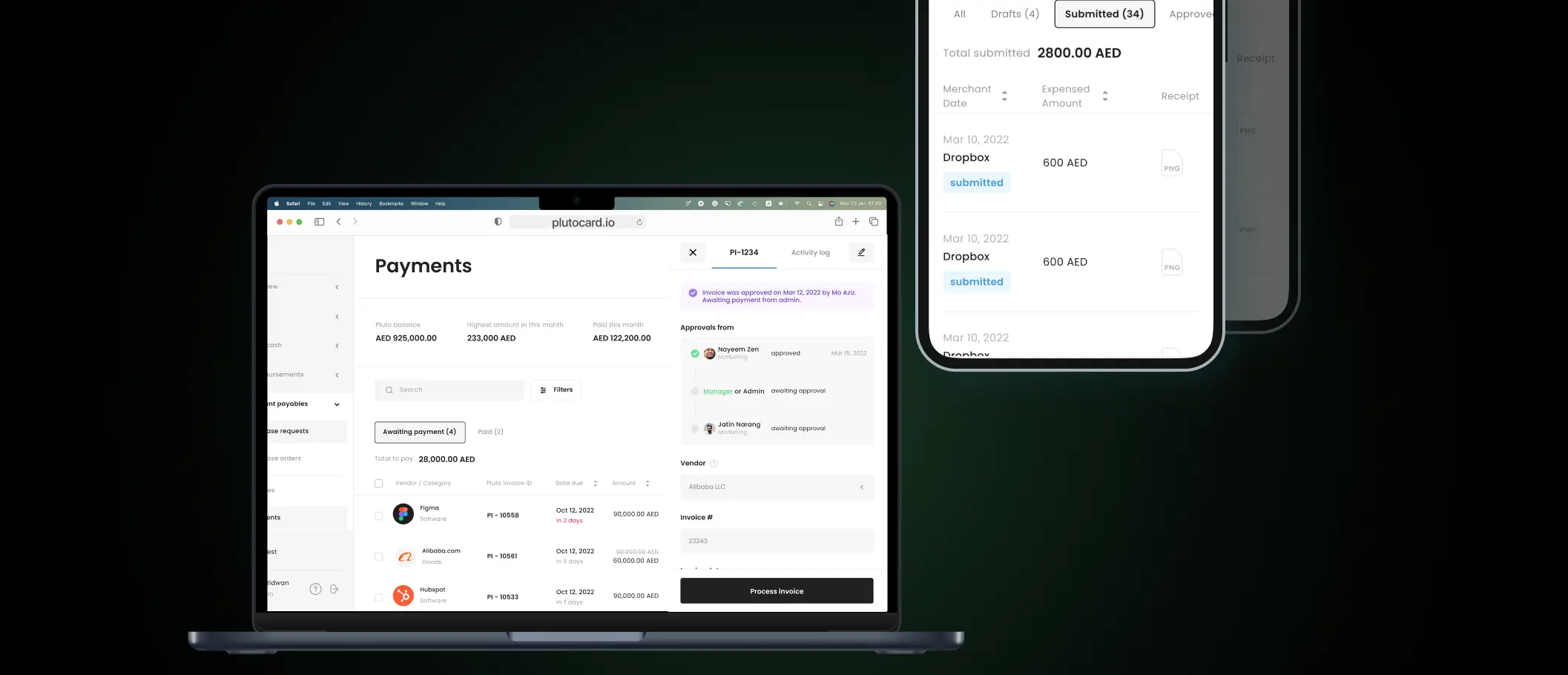An invoice has landed in your inbox. As soon as it arrived, a team member cleared the payment. Later, when another team member came across it, they made the payment again. This is a common scenario of duplicate payments that results in cash leakage. Invoices are not consolidated. There is no proper approval workflow, and stakeholders lack visibility.
Overall, managing accounts payable (AP) becomes a nightmare.
An automation tool solves these bottlenecks and provides a centralized platform for invoice management and accounts payable. An accounts payable automation software automates invoice capture and retrieval to consolidate all the information on a unified platform. You get real-time visibility and control over your payables.
As a result, you establish better vendor relationships and supply chain management without impacting cash flows.
This post will cover 7 AP automation software to help you choose the right automation partner.
{{less-time-managing="/components"}}
Top 7 accounts payable automation software
Here are the top 7 AP automation software. You can pick one of these to automate your accounts payable based on your company size and needs.
1. Pluto

Pluto is an accounts payable software that transforms your AP processes by simplifying bill processing. From enabling GRN matching to setting fully customizable multi-layer approval workflows, it is the best AP automation software to manage your vendor payments.
Key Features:
- Facilitates three-way GRN matching with purchase orders and item-based matching
- Offers a flexible approval engine capable of managing intricate hierarchies without requiring technical expertise
- Enables multi-layer invoice approvals with policies to align with your company's structure
- Ability to upload invoices easily via WhatsApp images and emails to speed up the receipt capture process
- Facilitates optical character recognition (OCR) technology to retrieve invoice information, including tax and general ledger (GL) codes
- Offers a centralized dashboard to gather bills in one place and track the status to avoid double payments
- Consolidates approved invoices in a single window to highlight pending bills and avoid delays
- Raises alerts for upcoming payments, enables scheduling payments in advance and automates invoices
- Allows you to seamlessly carry out bulk local and international wire transfers for easy payment clearing through their treasury partners.
- Enables you to split payments for different tax and GL codes, departments, etc.
- Provides vendor-specific corporate cards to control budgets and detect irrelevant expenses
- Supports ERP integration to synchronize your vendors, purchase orders, and bills
- Integrates with accounting software such as Oracle, NetSuite, Zoho, Quickbooks, Wafeq, Xero, etc.
- Provides a complete audit trail of the process to ensure visibility at each step
- Shows real-time analytics to facilitate deep insights for supporting budget control
Pricing:
Pros:
- Free to get started!
- Enables branch and subsidiary-level spend tracking (not offered by other platforms)
- Offers up to 2% cashback on all non-AED transactions
- Independent PCI DSS Level 1 certification for advanced security
- SSO/SAML Capabilities for Enterprises
- Better Forex rates than most local banks
Cons:
- Integrates with all other major ERPs except Tally
- Slightly longer on-boarding due to corporate card offering
{{less-time-managing="/components"}}
2. Tipalti

Tipalti is an automation tool that supports end-to-end AP processes. It streamlines accounts payables and facilitates global payments in local currencies for various recipients, from suppliers to freelancers. The cloud-based platform helps finance teams manage payments without losing visibility and control.
Key Features:
- Supports supplier onboarding and vetting to ensure supplier reliability and trustworthiness
- Integrates with ERP and accounting systems to help with reconciliation reporting
- Uses OCR to scan, capture, match, and process invoice data to reduce manual errors
- Provides built-in approval workflows and payment scheduling
- Offers invoice processing, including two-way and three-way purchase order matching and approval to avoid overpayments
- Assists AP processes for subsidiaries and entities
Pricing:
Starts at $129 per month per user for the platform fee and charges for additional features separately
Pros:
- Can manage supplier bank account details in a secure environment
Cons:
- Cannot use it for prepayment invoices on inventory purchases with the ERP system
- High foreign currency exchange fees
- Tax forms can be difficult to fill out and very difficult if you do not speak English
3. Airbase

Airbase manages global AP processes. It focuses on ensuring compliance and syncing with your accounting tool to streamline payment. It is an automation solution for small to midsize businesses (SMBs) and large enterprises with 100-5,000 employees.
Key Features:
- Offers OCR to populate details, including GL category, date, amount, and purpose
- Supports onboarding with a self-service vendor portal and custom questionnaires
- Has a centralized dashboard with all key information about the invoice to avoid friction
- Accepts invoices from email or vendor portal across all subsidiaries
- Offers automated approval workflows based on multiple parameters, such as vendor, amount, GL category, etc.
- Enables three-way invoice matching to ensure compliance and reduce wasted spend
- Real-time audit trail with receipts, notes, and documentation for transparency
Pricing:
Request a custom quote
Pros:
- Intuitive and easy to use; no training or previous knowledge required
Cons:
- The mobile app is slow and takes time to load pages
- SSO-based login is not smooth
- Not suitable for complex branch-level approvals and expenses
4. Ramp

Ramp is an accounts payable solution for managing payments and business expenses. It automates bill entries, approvals, and payments while offering complete visibility and control. By tracking each AP step from data recording to approvals, it simplifies payment processing and takes the burden off teams.
Key Features:
- Uses artificial intelligence (AI) to extract key details from invoices to offer accuracy and eliminate data-entry errors
- Identifies duplicate invoices and helps with two-way matching to purchase orders
- Offers custom approval workflows to minimize errors and ensure timely payments
- Provides a unified dashboard with visibility into the status of invoices
- Consolidates multiple payment options, such as check, card, same-day ACH, or international wire
- Integrates with accounting solutions, such as QuickBooks, Xero, Oracle NetSuite, Sage, etc. for auto-sync bill pay transactions
- Supports international payment processing in multiple currencies
- Tracks vendor data and transactions for easy reporting and data-driven decisions
Pricing:
Three pricing packages—free or basic features, $15 per user per month for Ramp Plus, and custom quote for enterprises with features like enterprise ERP integration, custom implementation, and local card issuance
Pros:
- Works with multiple subsidiaries
- Offers cash back on credit card purchases made using VISA cards
Cons:
- Can’t unmatch an incorrectly matched invoice (invoice to credit card)
- Approval routing can only be set on the vendor level, not the department level
- Limitations in syncing repayments
5. Bill

Bill is an accounts payable solution for SMBs to control payables, receivables, expenses, and all corporate expenses. It allows businesses to streamline scattered AP processes into a single platform and gain more control over their finances.
Key Features:
- Enables custom approval workflows for minimal hassle
- Automates purchase order workflows with the option for automated two-way and three-way matching
- Automates receipt matching, categorization, and expense reporting, decreasing administrative tasks
- Syncs with all major accounting systems like QuickBooks, Sage, Intacct, and NetSuite
- OCR auto-populates invoices for data entry
- Provides bulk payments of approved invoices with payment choices, such as ACH, credit cards, checks, and international wire transfers
- Offers audit trail of any changes or actions related to the invoice on a single page
Pricing:
Provides a free trial and essentials pack starting at $45 for six standard user roles. Its team and corporate pack are for $55 and $79, respectively. Enterprises need to request a custom quote.
Pros:
- One-click swift payments
- Minimum training required
- Easy-to-use mobile app
Cons:
- Customer support is difficult to initiate, slow, and unresponsive
- Frequent changes in the interface create confusion for users
6. Procurify

Procurify streamlines AP reconciliation, offering a straightforward solution for financial operations. From catalog management to custom user controls, it helps to track the procurement process in real time. Its no-code configuration allows for a prompt deployment in under six weeks, making it a suitable choice for mid-market to enterprise organizations.
Key Features:
- Creates, tracks, and maintains an audit trail of all procurement transactions for transparency and compliance
- Ensures that requested items are approved against budgets before procurement
- Integrates with trusted vendors through punchout catalogs to streamline the ordering process
- Syncs bills and completes bill payments directly with platforms like QuickBooks Online, NetSuite, and other major accounting systems
- Supports OCR technology to extract data from invoices
Pricing:
Starts at $2000/month with a custom pricing tier
Pros:
- Ability to upload different invoices in the same PO and group invoices
Cons:
- Doesn’t offer payment services, so you need to carry out payments on a different platform
- Physical inventory has to be tracked outside Procurify
7. ZipHq

Ziphq is an end-to-end procure to pay software designed to streamline the entire procurement process, from purchase order to payment. It caters to businesses of all sizes — startups, mid-size companies, and enterprises with no-code configuration and deployment in under six weeks.
Key Features:
- Offers vendor cards to automate recurring and one-time payments
- Centralizes purchasing workflows, providing real-time visibility into the AP process
- Facilitates automatic purchase order matching, ensuring invoice accuracy and timely payments
- Provides automated, no-code workflows, referencing all stakeholders in the approval chain
- Allows employees to comment on invoices and tag stakeholders, ensuring everyone has the context and visibility needed
- Automates renewal planning with workflows initiated well ahead of deadlines, enabling stakeholders to make informed decisions
- Supports vendor payments in 140+ countries and 40+ currencies
- Integrates with ERP, ensuring quick and easy reconciliation, even for complex, multi-subsidiary operations
Pricing:
Pros:
- Provides various customization options to configure internal processes
Cons:
- Localized to the USA market
- Takes over five days to settle vendor payments
- Can’t bulk upload documents
How to choose the right accounts payable automation software?
User-friendliness
Select software that is adaptable and user-friendly, with intuitive trigger-based workflows and a clean interface, ensuring ease of use without excessive reliance on support for basic tasks.
Versatile payment capabilities
Choose a solution that supports a broad spectrum of payment methods, including the ability to issue vendor-specific cards for secure and speedy payments, a feature not commonly found in many platforms.
Accurate Invoice Processing
Opt for software with OCR technology to enhance invoice processing speed and accuracy, capable of handling invoices from various sources and integrating them into a centralized database for reduced manual entry.
Efficient Approval Workflows
The software should include a straightforward, no-code workflow builder that can handle complex hierarchies, essential for large organizations with intricate approval processes.
Seamless System Integration
Ensure the software integrates well with existing accounting systems to automate data entry and maintain synchronized records, which is crucial for effective financial management.
Advanced Reporting Features
Reporting functionality that offers insights into spending patterns and department-specific expenditures is vital. The software should provide a robust reporting dashboard with options for deeper analytics.
Choosing the right accounts payable automation software
Implementing accounts payable software will support your procurement process only when you carefully pick an option that provides flexibility, visibility, and security without losing on functionality.
Imagine software that makes it easy to clear payments but doesn’t settle payments for days on the vendor’s end. Contrarily, consider an option your legal or IT team is skeptical of implementing.
That is why, at Pluto, we focus on simplifying processes and cutting all the chaos without risking security, flexibility, or functionality. We simplify accounts payable by syncing with your payment gateways for faster payments at better forex rates than banks. You get a PCI DSS Level 1 certified solution that provides you with bank-grade security.
So, book a demo and learn more about how you can optimize your entire procurement process.
.png)


.png)